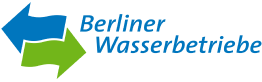Ultimate Productivity Assistant for IBM Planning Analytics
Visualize your entire TM1 model, compare UAT vs Production, and resolve incidents in minutes instead of hours. Built by TM1 developers, for TM1 developers.
100% on-premise. Your data never leaves your servers.